Devlog: Become a Wizard!
Welcome back to the How to Wizard devlog! This fifth and final post will highlight the updates in the final version 1.01 and will include a change log.
Firstly, let's cover aesthetics. Since the last version, we've completely revamped menus, the UI and the HUD. The VR menu area is now textured and lit like the rest of the game, the PC menus now use custom button sprites and fonts and the in-game HUD has proper sprites. In addition, we've added a new model for the doors, given a texture the the transparent walls and added particle effects to spells and puzzle elements. Finally, we've also added animations for spell casting on the PC build.

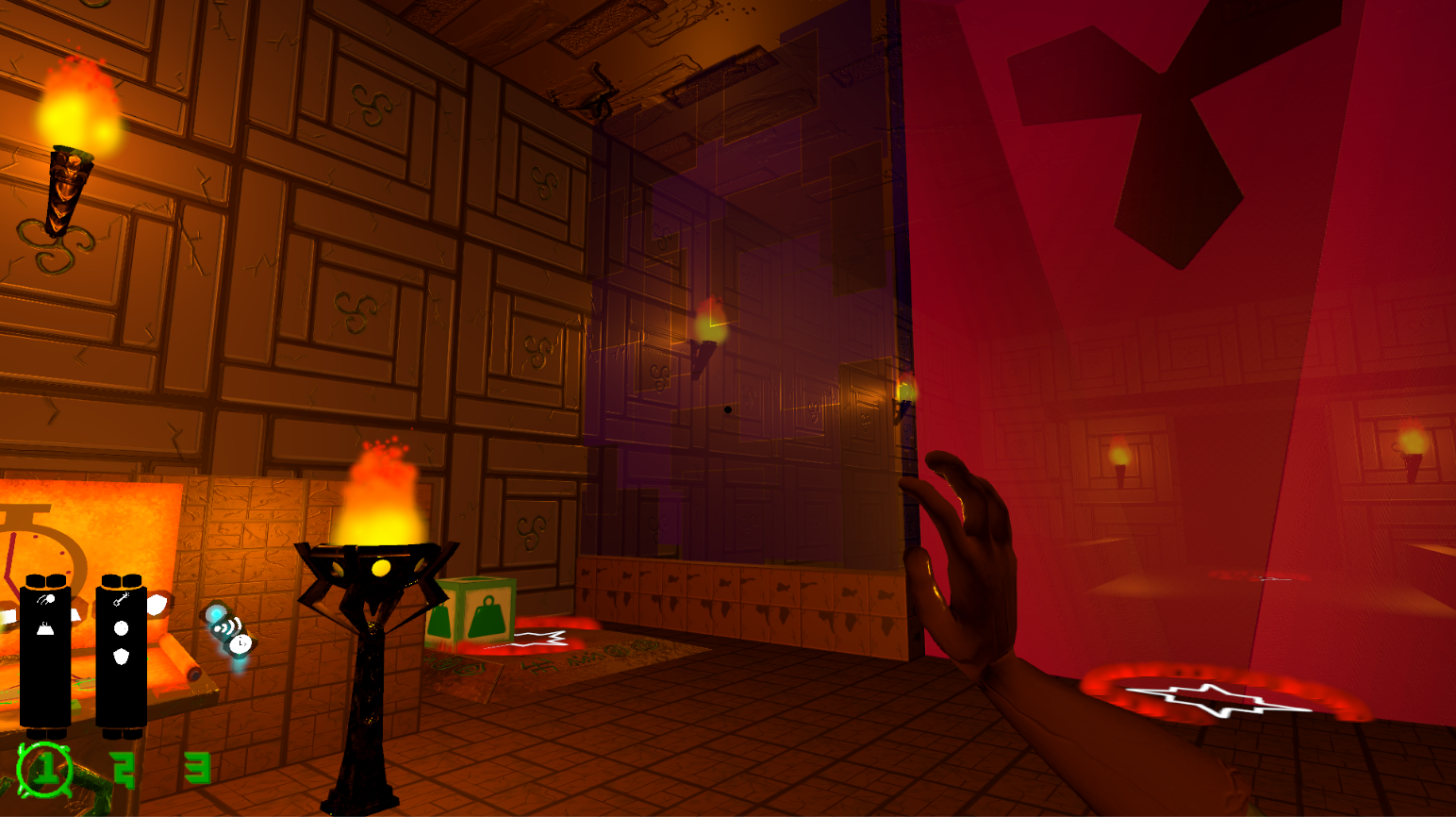
As for quality of life changes, we've revised how some spells are cast. In VR, touch spells now extend forwards from the hand about a controller's length so it will more reliably detect objects. As for PC, projectile throw power can be changed with the scroll wheel and charge now fires from the player's hand to the centre of the screen so it should be easier to aim. PC spell crafting feedback has also been made dynamic so it should be easier to craft spells. Everything to do with weights has also been touched up. They now detect their surroundings more precisely so they spawn more reliably. However, if they do fail to spawn due to a lack of space, they produce a red particle effect to communicate this. Additionally, the particle effect on pressure plates now fills based on how much weight they detect as a percentage of how much weight they require so puzzles with them should be clearer. Finally, proximity spells have been made larger so they are far more usable now.
As for other, miscellaneous updates, detailed tutorials can now be accessed through the pause menu. It's a bit bothersome, but this hopefully makes it easier to learn the game's mechanics. As for the levels, they have all been revised to look cleaner and to be well lit. Further, challenge versions of all the levels that really make you think about how to best use the various spells you can make have been added. Also, when transitioning between levels, the screen now fades so it is smoother. Finally, we have also added sound effects and background music.
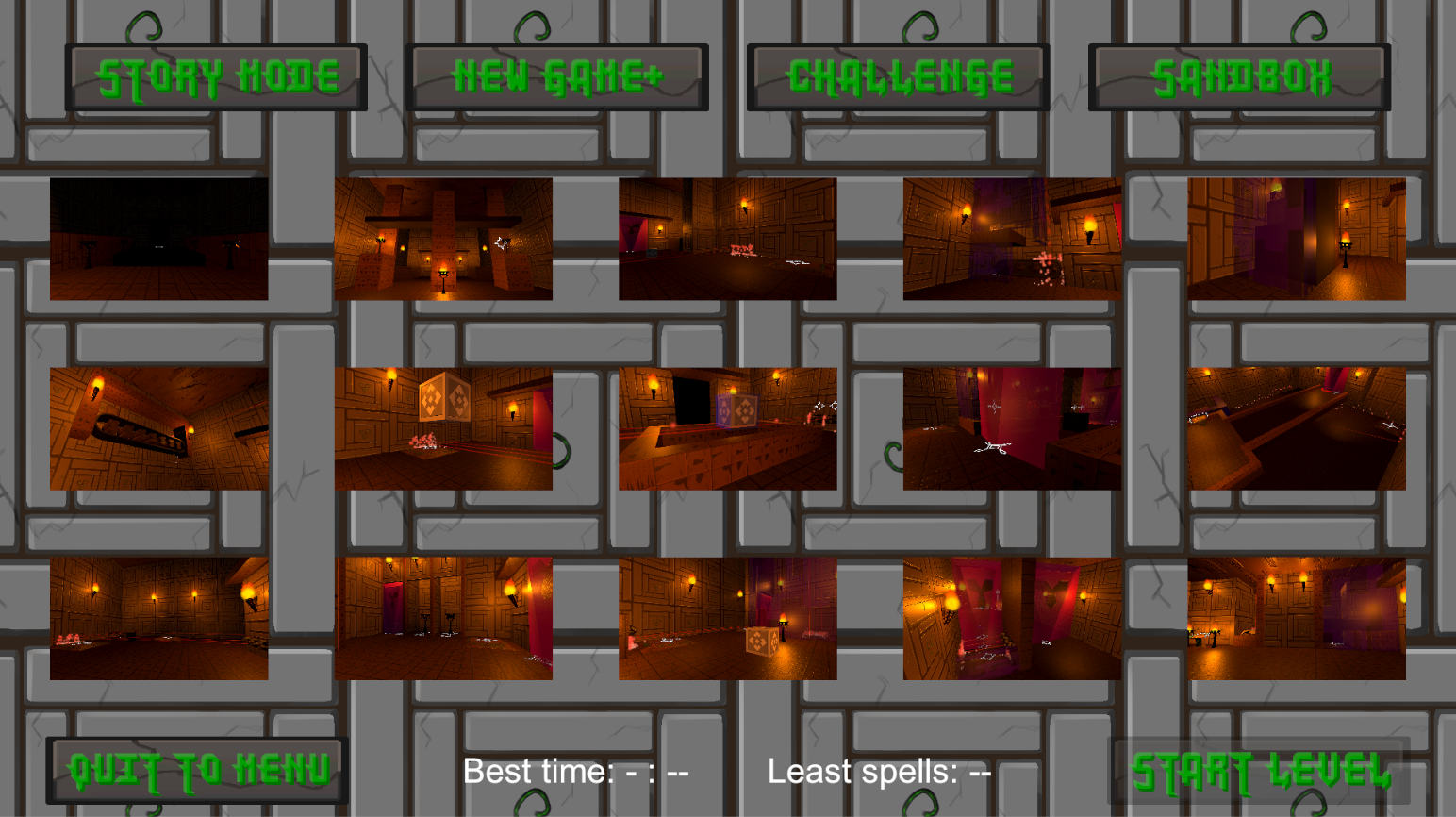
And that just about sums up the new version 1.01! We've really worked some magic and put our all into creating How to Wizard to make it a genuinely fun puzzle experience, so, by all means, give it a go and become a wizard! As always, if you'd like to leave us some feedback, feel free to comment below or contact us on social media.
And with that, I'll leave things here. Once again, enjoy the mysterious ways of magic!
Change Log
VR
-Revamped the menu area
-Made touch extend from the hand to increase usability
PC
-Added spell casting animations
-Projectile power can be changed with the scroll wheel
-Charge now fires from the player's hand to the centre of the screen
-Made the crafting feedback more dynamic
Common
-Revised all UI
-Added door model and texture and transparent wall texture
-Added moreparticle effects
-Added an animation for spell creation
-Made weight spawning more reliable
-Created a red particle effect for when weight spawning fails due to lack of room
-Pressure plate particle effect now fills to show the weight detected as a percentage of the weight required
-Increased the size of proximity spells
-Added detailed tutorials accessible from the pause menu
-Revised all levels, shuffled around some levels and replaced a level
-Added challenge levels
-Added fade transitions between levels
-Added sfx and music
Get How to Wizard
How to Wizard
A spell crafting puzzle game where players create their own spells, and consequently, their own solutions.
| Status | Released |
| Authors | Pandaoil, NielStevensen, nviengkhou |
| Genre | Puzzle, Strategy |
| Tags | Magic, Singleplayer, Virtual Reality (VR) |
| Languages | English |
More posts
- Devlog: Progress Update - Step up to the Challenge (Mode)!Nov 29, 2019
- Devlog: Moving on to version 0.3.2Nov 16, 2019
- Devlog: Progress Update - Game ModesNov 02, 2019
- Devlog: First PrototypeOct 18, 2019

Leave a comment
Log in with itch.io to leave a comment.